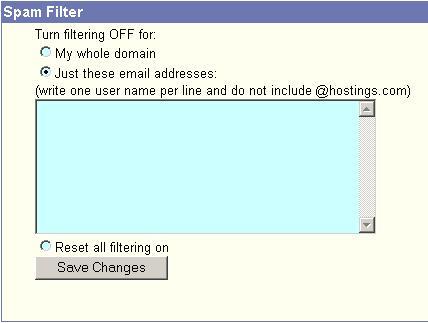|
Spam Filter Tired of spam? Hosting Masters does something about it!
By default, email is filtered and a substantial quantity of spam is detected and deleted
before it clogs your box.
When the filter is ON, our mail system rejects mail from sites on any of the following blacklists.
We have chosen these organizations as they have the most reliable and current lists available.
If you wish, you may turn this feature off for certain email addresses or for your whole domain.
You can manage your Spam Filtering settings with the Spam Filter section of the
SiteMadeEasy Web Control Panel provided with your domain.
Note: give changes 10 minutes to take effect.
|